Automated testing in software development: How to get started
The opinion of a Swiss IT service provider on the subject of 'Automated tests in software development'.
Testing is an important part of the software development process. Automated testing can help make the process more efficient and accurate. What is automated testing? Automated testing is a process of using software to test other software. It can help find problems and bugs in the code, and it can also help automate the testing process. This can save you time and money and improve the quality of the software.
Note: PolygonSoftware wrote this article using artificial intelligence. Learn more
What are automated tests?
Put simply, automated testing is the process of using a computer to test software. More specifically, it is the use of a computer to control the execution of tests and collect the results. Automated testing is a central part of a comprehensive quality assurance process.
Why is automated testing so important?
Automated testing is important because it helps you to..:
-
Test your software more efficiently.
-
Detect and fix bugs faster.
-
Reduce the cost of software development and maintenance.
-
Improve the quality of your software.
How does automated testing work?
There are two main types of automated testing: functional testing and regression testing.
Functional tests
Functional testing tests the functionality of a software. This type of testing can be done manually or automatically.
Regression tests
Regression testing tests software to ensure that no new errors have occurred as a result of changes to the software. This type of test can be performed manually or automatically.
To perform automated tests, you need a test tool and a test script. The test tool is a programme that helps you to control the execution of the tests and to collect the results. The test script is a set of instructions that tells the test tool how to perform the tests.
Types of automated tests
Unit tests
This type of testing is used to test individual units or components of a software programme. This ensures that each unit works as expected and that there are no errors in the code.
Integration tests
This type of testing checks how the different units of a software programme work together. This ensures that the different units work together as expected and that there are no errors in the code.
System tests
This type of testing tests the entire software programme. This ensures that the software programme works as expected and that there are no errors in the code.
Why should you use automated tests?
Automated testing is a process in which software tests are carried out with the help of an automated testing tool. Automated testing tools help you to run your tests quickly and easily, and they help you to find and fix bugs quickly. Automated testing is a great way to improve the quality of your software and to find and fix bugs quickly.
When should you use automated tests?
You should use automated testing when you want to improve the quality of your software and find and fix bugs quickly.
Advantages of automated testing
- Increased accuracy: Automated tests can be more accurate than manual tests because they are more consistent and thorough.
- Increased speed: Automated tests can be faster than manual tests because they are more consistent and thorough.
- Increased consistency: Automated tests can be more consistent than manual tests because they are more accurate and faster.
- Increased coverage: Automated tests can be more comprehensive than manual tests because they are more accurate and faster.
Disadvantages of automated tests
- Automated tests can be brittle and are more likely to break when changes are made.
- Code that is difficult to test (e.g. code that depends on the state of the system) is also difficult to automate.
- It can be time consuming to create and maintain automated tests.
When automated tests make sense
There are many instances when automated tests are useful. Automated tests can be used for regression testing, smoke testing, load testing and performance testing. Automated tests can also be used to test user interfaces, web services and databases.
Regression tests
Regression testing is the process of testing software to ensure that new changes to the software do not lead to new errors. With automated regression testing, you can speed up the process of regression testing.
Smoke tests
Smoke testing involves testing a software system to ensure that it is not completely defective. Smoke tests can be carried out manually or with automated software.
Load tests
Load tests test a software system to see how it works under increased load. Load tests can be performed manually or with automated software.
Performance tests
Performance tests test a software system to see how it works under certain conditions. Performance tests can be performed manually or with automated software.
User interface testing
User interface testing is testing a software system to ensure that it is easy to use. User interface testing can be performed manually or with automated software.
Testing web services
Web service testing involves testing a web service to ensure that it functions correctly. Web service testing can be done manually or with automated software.
How to get started with automated testing
Choose the right tools
There are many different types of automated testing tools, so it is important to choose the right ones for your project. Selenium and Appium are popular choices for testing web applications, while JMeter is a popular choice for performance testing.
Set up your environment
Once you have selected the right tools, you need to set up your environment. This involves installing the tools and configuring them to work with your project.
Write your tests
Now you need to write your tests. This can be a daunting task, but there are many resources to help you get started. The Selenium documentation is a good place to start, and there are many other resources on the internet.
Run your tests
Now you can run your tests. This can be done manually or with the help of an automated test programme.
Analyse the results
Once the tests have been run, you need to analyse the results and determine whether the tests passed or failed. This can be done manually or with the help of a reporting tool.
Hey! Artificial intelligence is powerful – but it also comes with risks. In my AI podcast and research projects, I analyze ethical AI and open-source alternatives.
Some key topics:
- Bias in AI Systems – How biases influence algorithms
- Open-Source AI – Why OpenAI is no longer truly "open"
- ConceptFormer – Research on knowledge graphs for LLMs
If you're interested in ethical AI solutions or open-source alternatives, feel free to reach out!